Mirror Components
Well it couldn’t be simpler to create a mirror component, complete with a frame and everything. Click the Create Mirror tool, and then fill out the dimensions and other features you’d like.There are some tools for creating special objects that take advantage of the powerful rendering features. The simplest is the Create Mirror Component tool–this makes a mirror with a frame of the size you specify.
Figure 14.7 The Create Mirror dialog box
This creates a component, just like any other in SketchUp. It will render as fully reflective, so be sure you check what parts of your model will be reflected. Mirrors can add a great sense of depth to a project, and can create some interesting relationships with elements in different parts of your design.
Thanks :
Electronic Workflow for Interior Designers and Architects


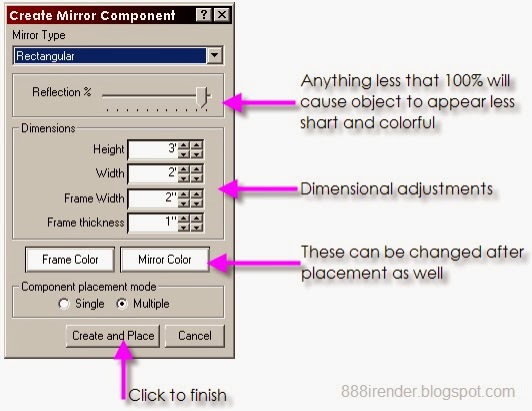




0 comments:
Post a Comment